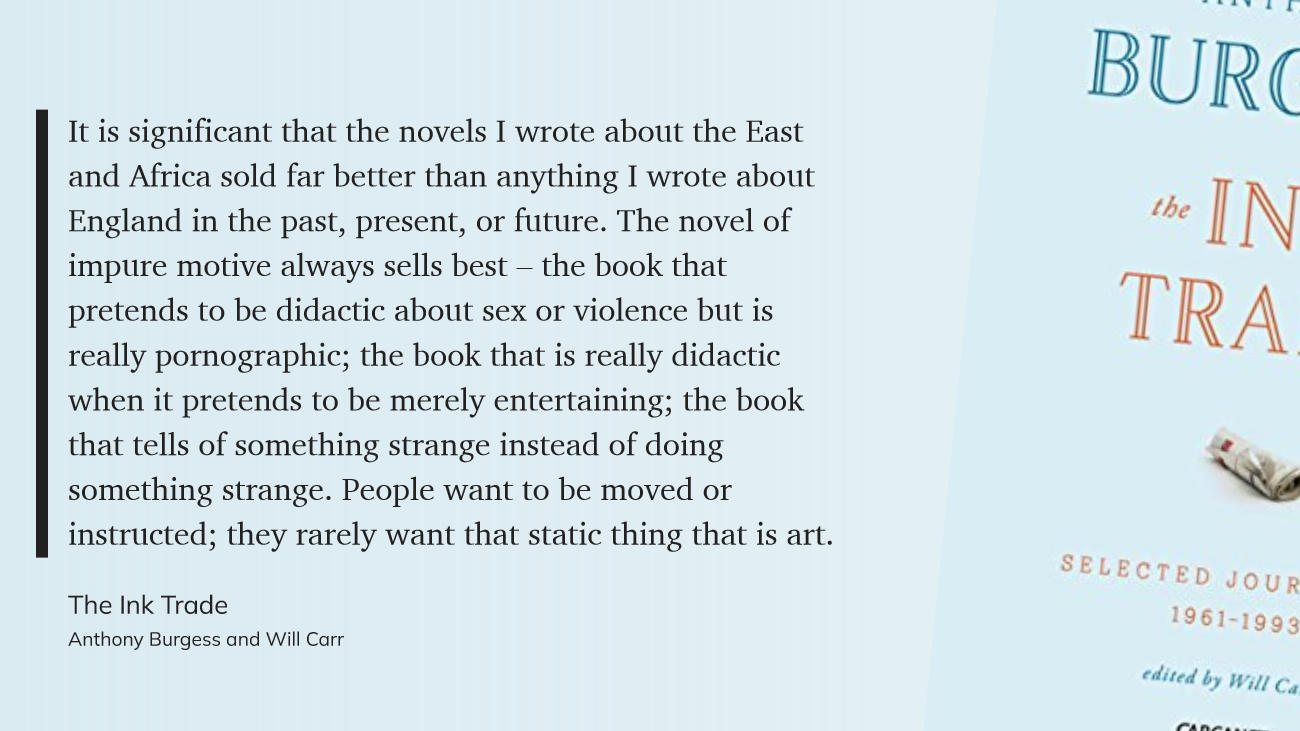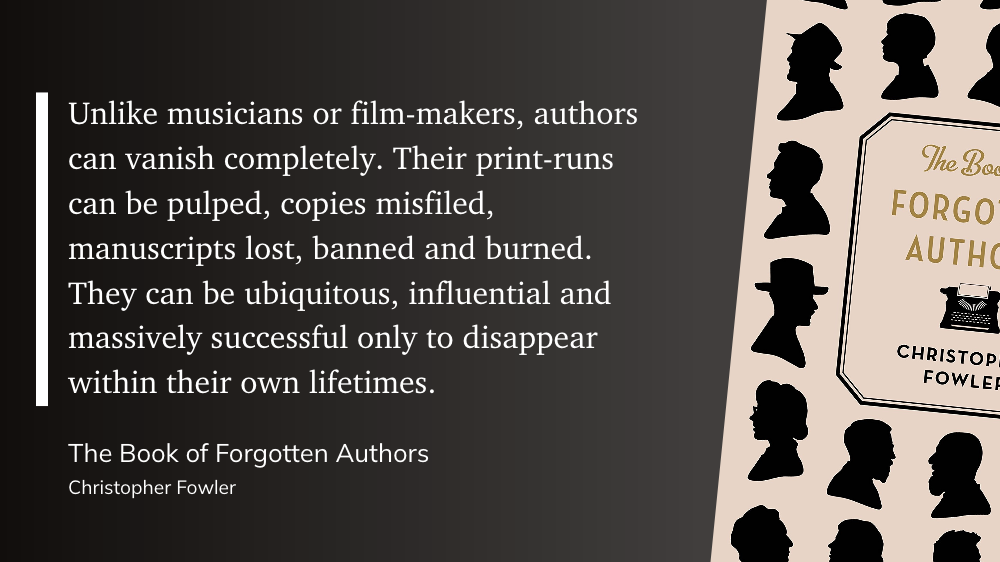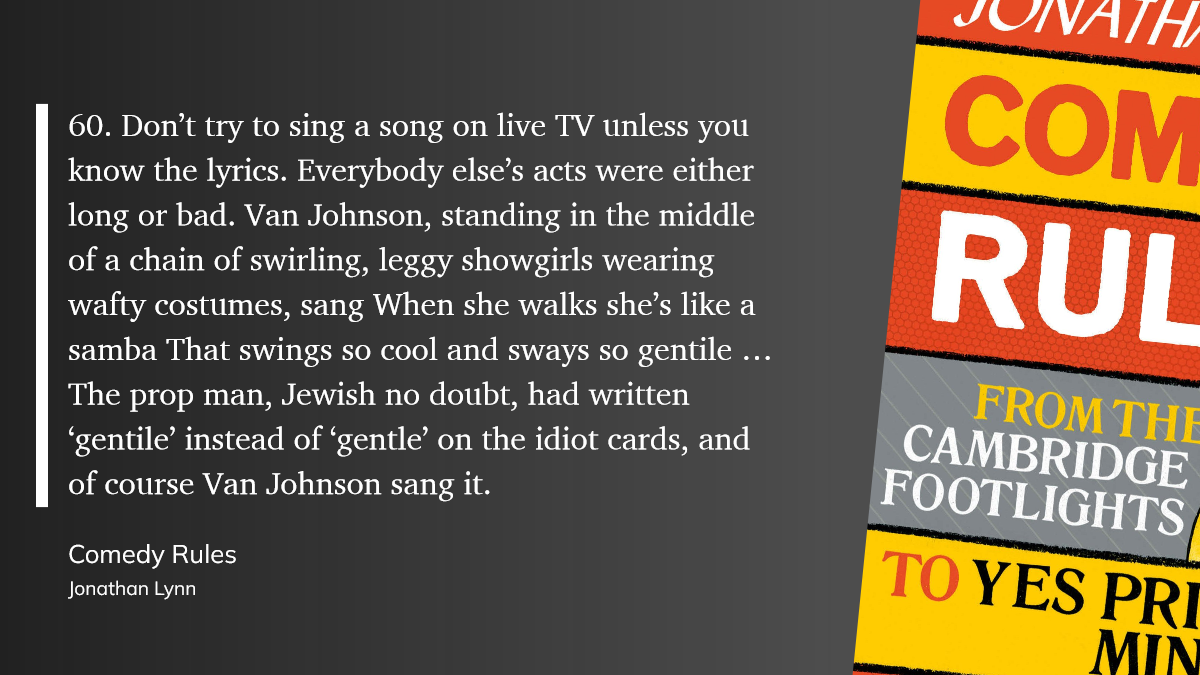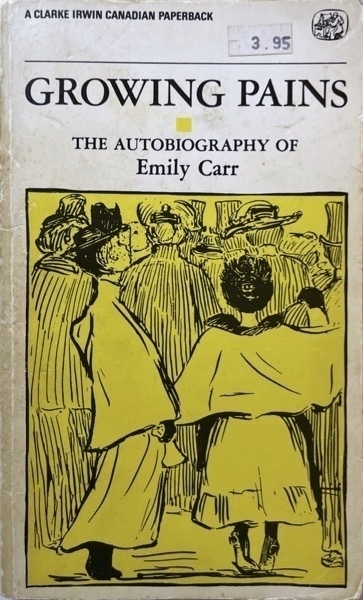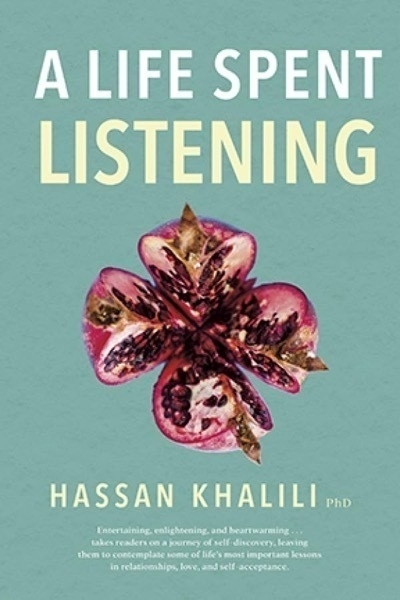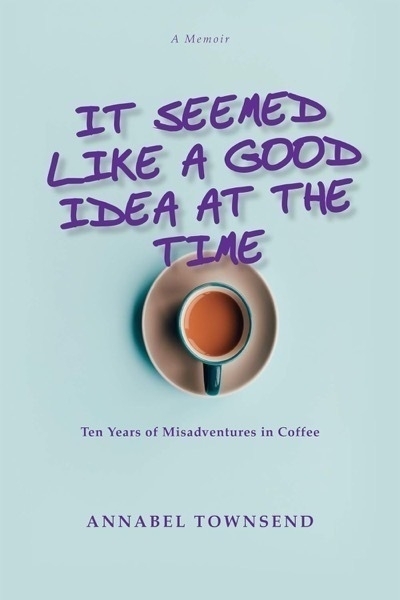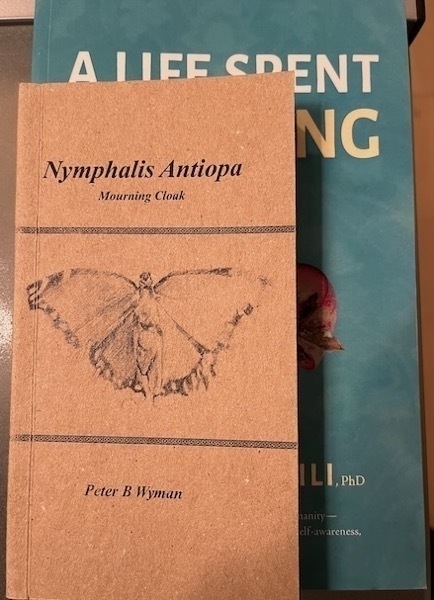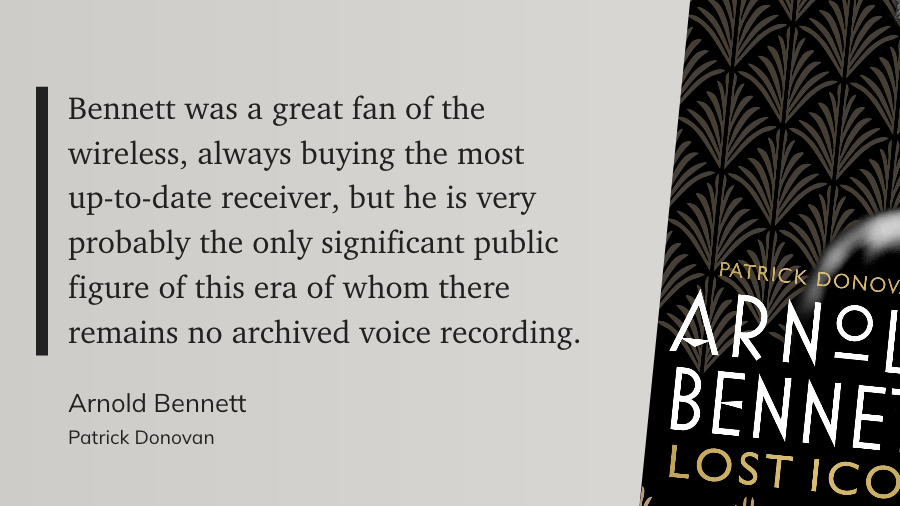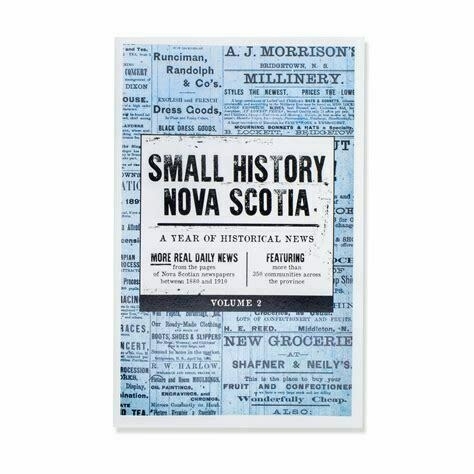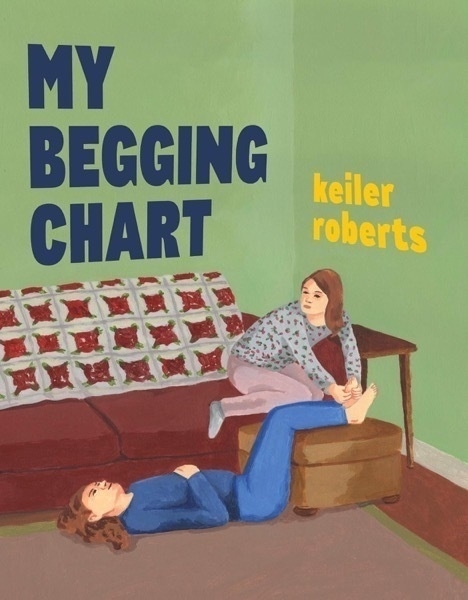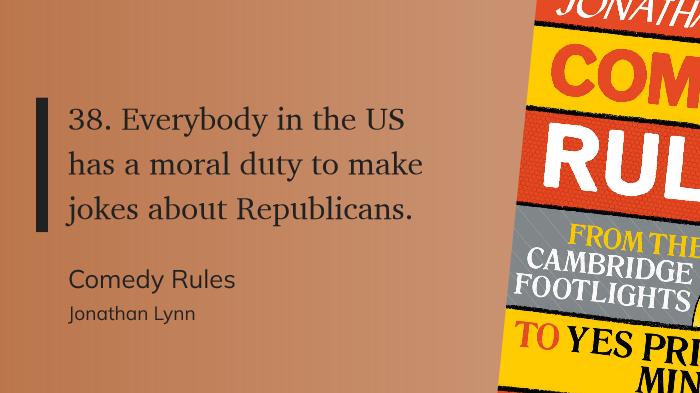📚 Purchased from the Strange Adventures Comics & Curiosities shop in beautiful downtown Halifax, NS
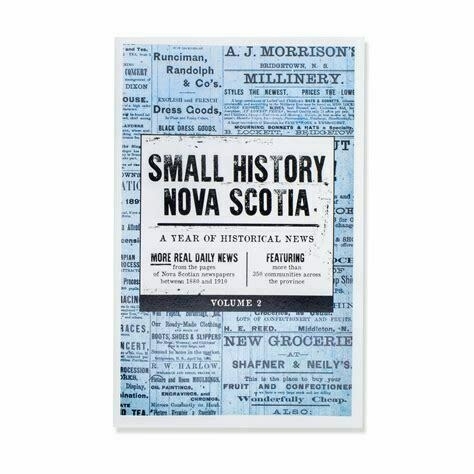
Small History Nova Scotia: A Year of Historical News, Volume 2
The second in a series of three pamphlets compiled by Sara Spike, with Volume 2 published in 2020. As she says in her introduction, the series “shares real daily news from [over four dozen] historical newspapers across the province between the years 1880 and 1910.” It also includes illustrations of old advertisements and notices, which break up the grey and add a lot of nostalgic charm to the package. You can view a sample page from volume 2 on the Small History Nova Scotia site.
Spike started tweeting these news items from rural and small-town newspapers in 2014. Twitter turned out to be a perfect medium, as she explains:
Local news columns were frequently long lists of short bits of news. The tweets, like the daily entries here, are entire news items just as they appeared in the original newspapers.
Here are a few examples:
- The coast was enveloped in fog nearly all day. Yarmouth Jul 3 1893
- The picnic on Moose Island consisted of baked beans, canned salmon, cake of all kinds, pie of every description, hot tea and coffee. Five Islands Jul 8 1895
- Mr. Jon Vaughan has a cat that is rearing two young minks and a black kitten. Anyone passing may see the lithe forms racing about in a very happy mood with kitty as a frolicksome companion. Mr Vaughan has recently added a wood chuck to his menagerie. Gaspereau Jul 11 1890
Spike acknowledges that these excerpts exclude lots of voices and descriptions, but I agree with her that they do capture the flavor and texture of a specifically, almost intensely, local way of life.
On a personal note, I loved reading this booklet because it reminded me of my first real job out of college at The Rocky Mount Evening & Sunday Telegram in Rocky Mount, NC. At that time – 1984 – the Linotype machines were only recently consigned to the backrooms and the “women’s and features” page regularly consisted of one-paragraph summaries of the local women’s, civic, and church groups. (Try writing meaningful headlines for these squibs beyond “Club Met on Sunday”). We also ran odd little endearing notices like Mr. and Mrs. Smith will be on a cruise or traveling to meet their new grandchildren in Lompock, or whatever. (Burglars, take note!)
Reading these hundred-year-old Nova Scotia news items just made me smile and sparked my imagination for living in that place and time, the same locales that Millie of the Maritimes would have lived in. And they also put me in mind of my own early days, where that tradition of newspapering remained intact, though not alive for much longer.
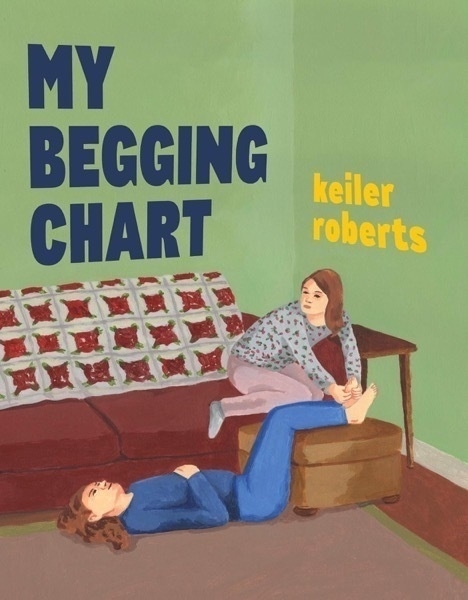

As a devotee of autobiographical comics, I’m ashamed to say I’d never heard of Keilor Roberts before this trip. But we’ve liked Julia Wertz’s comics, and I thought Liz might also enjoy Roberts’ deadpan and Sahara-dry wit.
And we did. These were fun books to drop into and encouraged me to seek out interviews with Roberts and pursue copies of her other work. Highly recommended, especially for her interactions and dialogues with her daughter Xia, who looks at the world as brightly and eccentrically as her oftentimes less-happy mom.