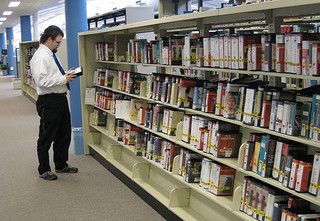 Back in the days of iron men and wooden computers, I listened to audiobooks on cassette.
Back in the days of iron men and wooden computers, I listened to audiobooks on cassette.
In 2001, I joined Audible.com and listened to digitized audiobooks using my trusty yet problematic Digisette Duo-Aria; for years, my secondhand cars only had cassette players so the Digisette served me well. I preferred listening to audiobooks over music whilst commuting, traveling, or just motoring about. The other great thing about digital audiobooks was that I could listen to them anywhere, while raking the leaves or working out. Carrying my books everywhere was as important to me as carrying music everywhere was to other people. I also subscribed to Audible’s various monthly or weekly audio programs, like NPR’s Science Friday, in those dark days before podcasts.
After my second Digisette bit the dust and I entered a fraught period of unemployment, I stopped subscribing to Audible. My cars now had CD drives so I recorded BBC radio programs, burned them to CD, and listened to them in the car.
In 2009 or so, I bought an orange iPod nano as a birthday present for myself. I then began delving into the bizarre world of iTunes, how it manages music files, how it loads and plays podcasts on my iPod, etc. Audible-encoded files play very well in iTunes and with iPods of all kinds, so with my podcasts and Audible books now playable anywhere, and with a more dependable gadget, I was even happier.
Now, when I download an Audible file, it comes usually as one or up to three large files. But when I bought a few of the Doctor Who Big Finish productions via digital download, each track arrived as a separate file. Since they were originally published on CDs, and some of the productions are 2-CD sets, there could be upwards of 40-odd separate audio files to be managed. I can categorize the files as Media Kind “Audiobook” and they’ll show up with my other audiobooks. They would transfer to the iPod just fine, but the order-out-of-chaos maniac in me hated that they existed as individual files — I really wanted them to be in one or two big files, as the Audible books are.
Over the years, I had also collected many other MP3 files: stray podcasts or interviews not available from iTunes, audio programs I had bought, or coaching programs where the instruction arrived as lots of MP3 files. I had also recorded things off the web, such as this BBC2 radio documentary on the history of British comedy — four hour-long programs. It offended my sense of order to have all these files scattered in separate directories and not snugly nestled in iTunes where I could control them a little better. The iTunes interface really doesn’t handle these kinds of rogue files very well, in my experience, and I thought the whole operation could be made much easier.
To consolidate these separate files into a few merged files, I had been using the Join Together script from the amazing Doug’s AppleScripts for iTunes site. It combined individual files into audiobook files and worked fine, but I wanted more of a standalone app.
After poking around, I tried out and bought Audiobook Builder from the App Store (link). It’s a great little app that takes all those separate audio files, merges them into iTunes audiobook files (.aab files), and deposits them into iTunes’ Books area, where they belong — NOT with the music! This makes the files much easier to manage.
One of the things I like about the app is that I can throw a ginormous amount of files at it — such as a directory of 36 MP3 files totaling 1.1 GB — and it will not crash or fall over. In this example, it will process all those files to produce three large audiobook files, each suffixed with “Part 1, Part 2,” and so on. The largest files will run about 11 hours each. Now, the process is slow on my 2007-era MacBook, I’ll grant you. It can take up to 45 minutes for it to chew through a gigabyte of audio files. That’s OK for me if I get the files I want.
I can then delete or archive or offload those original files to other media so they don’t take up room on my hard drive. Order! Contained chaos!
If you have have audiobook CDs, it’s simplicity itself to have Audiobook Builder compile them into proper iTunes audiobook files. The help file is good and, after experimenting with some small jobs — particularly when it comes to creating and naming chapters (if you want to do that) — its mysteries are soon revealed.
One tip: I like having an image of the book or speaker or interview subject as part of the file. The simplest way to get that image applied to your new audiobook is to do this:
- Go to Google Images and enter the name of the book or person.
- Select and copy the image from your browser.
- In Audiobook Builder, after you’ve created the project file, left-click in the box that says “Drag Cover Artwork Here.”
- Press Command-V to paste the image from the clipboard.
You can also use this method to copy images from your existing audiobooks to new ones you create. Easy-peasy.
Update: I should have added another important reason why I prefer the audiobook format over separate files: you can stop anywhere in the file and pick up later where you left off. With audiobooks, I can interrupt the recording, listen to other stuff while I work, go back to the audiobook when it's time to commute home, select "Resume", and I carry on listening from the previous stopping point. To do that with individual tracks categorized as Music, you have to manually select the files and activate the bookmarking capability.
