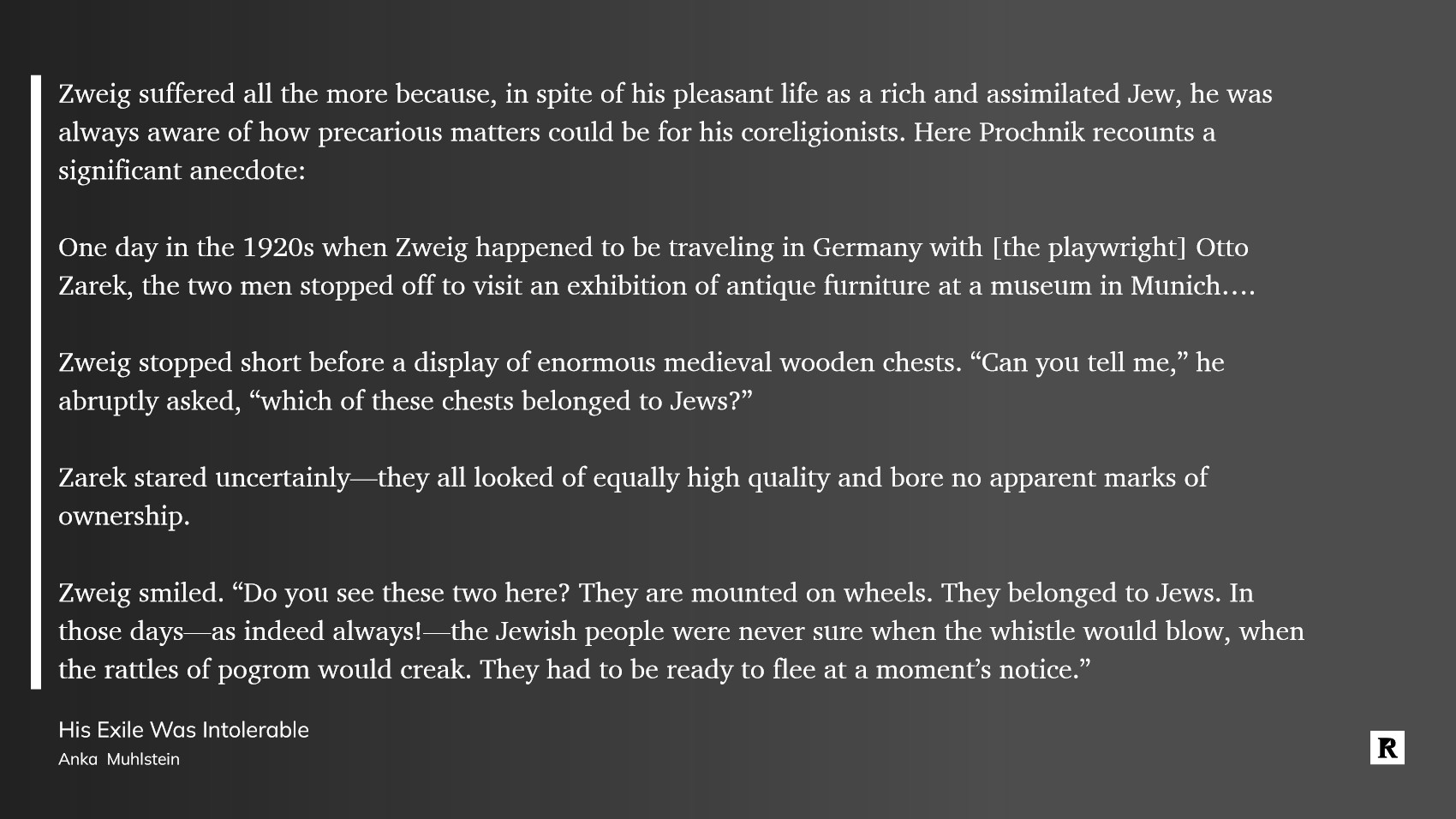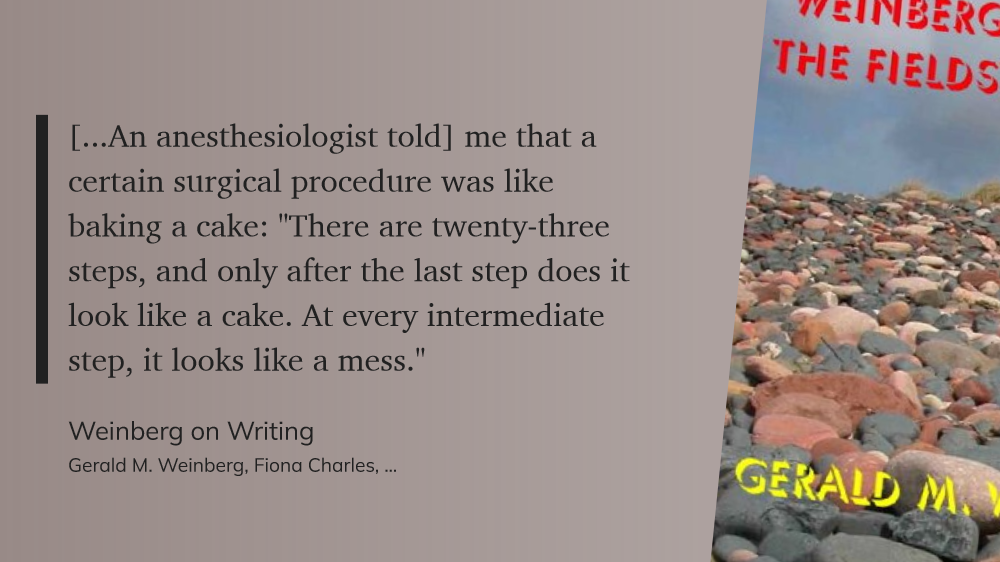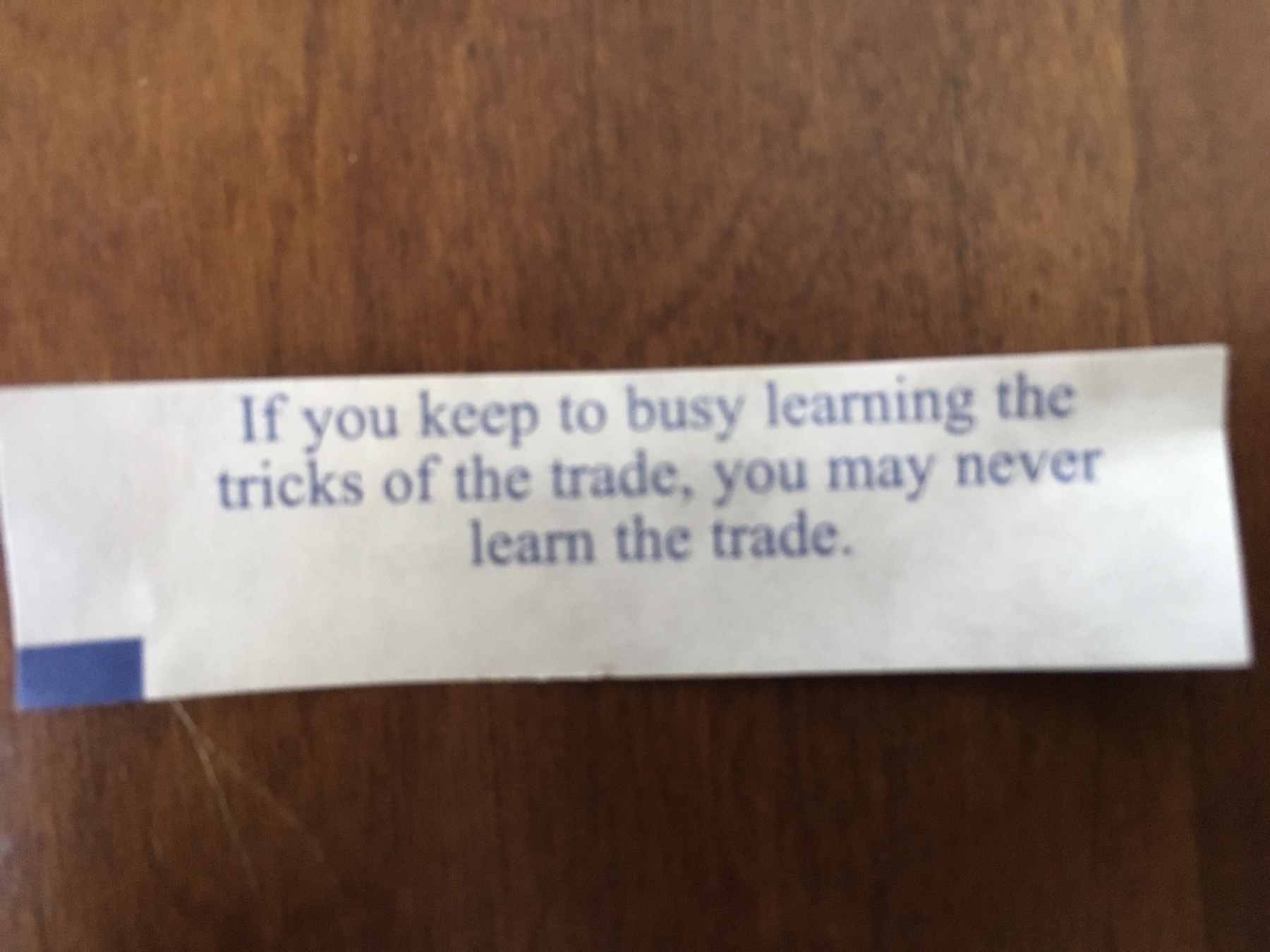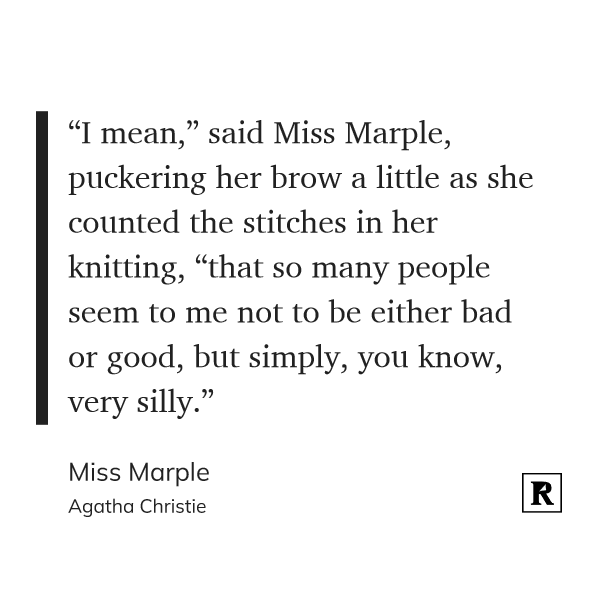"A sort of lovely tension"
“It’s fantastically exciting to discover something that’s been lost all this time, but I do think it is also worth simultaneously holding the thought that actually, the only reason these fragments have survived is because at some point, someone thought the manuscripts in which they appeared were not valuable as anything other than waste. There’s a sort of lovely tension in that, I think.”
Source: Fragment of lost 12th-century epic poem found in another book’s binding | Books | The Guardian
Note: One of the interesting curiosities of history is that most paper has survived by accident. And for all the benefits that digitizing old manuscripts has brought us, there’s no substitute for good old-fashioned hands-on examination of the artifact.