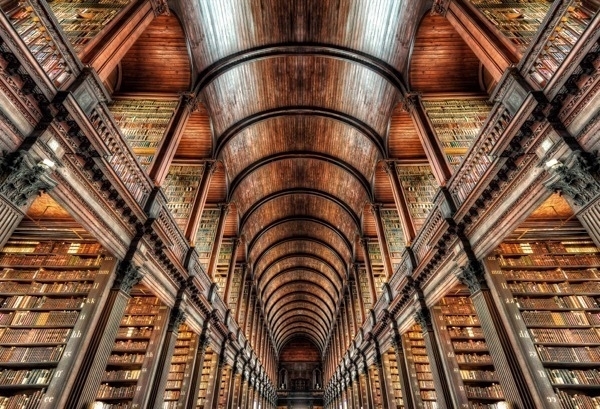Library Extension for Firefox/Chrome/Edge
Firefox remains my browser of choice on my MacBook mainly because of Library Extension, which does not work in Safari. With this extension, I can go to a book page on Amazon or Audible and see whether the book is available either physically or digitally via the Durham NC public library
Books, Ebooks, Audiobooks
Both ebooks and audiobooks are available via my library credentials from the library’s own site, Overdrive/Libby (via the Libby app), and Hoopladigital (via the Hoopla app). Checking out an ebook from the library itself delivers it to my Kindle Oasis or Kindle app.
One of the great bonuses of Overdrive/Libby is its access to magazines; Liz loves reading The New Yorker this way on her iPad mini.
Hoopla delivers not only ebooks, but audiobooks, music, and a limited selection of movies/TV series. What continues to astonish me with Hoopla is its deep selection of comics and graphic novels; before buying a graphic novel from Amazon/Comixology, I check Hoopla first and am usually pleasantly surprised. Its comics reader is not as good as Comixology’s, but it’s decent.
I’m an Audible guy, and have been since the late ‘90s; it’s mostly reliable and offers lots of stuff. I’ve used Apple’s Books app now and then, but did not care for the experience. I have an app on my iPhone called Bound Audiobook Player that is useful for playing audiobook files I’ve ripped or created from other sources. And I’ve written before about using Audiobook Builder for “binding” separate MP3 files into consolidated audiobook files.
Devices & Apps for Reading
I have a Kindle Oasis that I am finding myself using less and less. I appreciate that its lighting is probably better on my eyes than the iPad’s, and that it offers only reading with no other app or online distractions, but it feels increasingly clunky to use.
On my iPad, I configure the Kindle app so that I can scroll through a book like a web page (when that is supported) rather than tapping on the side of the screen to advance to the next page. I like to read with my glasses off in the evening, so I can make the font size quite large on the display while still displaying a lot of text.
This article led me to seriously consider reading Kindle books on my iPhone. And it’s actually a pretty good experience, once I’ve adjusted the font and scrolling. I find myself now opening the Kindle rather than a browser when I am fiddling with the phone.
I rarely use Apple’s Books app for anything beyond PDFs, though I have bought a few items from its store that were not available via Amazon. I always forget about the Books app. The ability to organize and manage my collection is limited, though the Kindle’s is really not that much better.
Lately, for “classic” books, I’ve been using the Serial Reader app and am loving it without really knowing why. It delivers chunks of a book daily that can be read in 10-15 minutes; sipping a book rather than gulping it, as it were. I paid for the app so I could load an EPUB book from Gutenberg, and it handled the ebook flawlessly. Right now, I’m reading a book of Wodehouse short stories.
One problem with so many apps and devices is: read the same book on multiple devices? Read different books on different devices? What type of reading works best with each device? How many books can I read at a time without overwhelming myself? I’m still working that out.
Comics Sites & Apps
Comixology remains my favorite comics reader, despite how Amazon has wrenched its UI into a confusing mess to match the Kindle app’s equally frustrating UI. The Comixology reader can only read comics purchased or borrowed from Comixology. Many pixels have been spilled on how Amazon has ruined the Comixology web and digital experience, and the criticism is justified; attempting to discover new work on Amazon’s Comixology sub-site is next to impossible; still, the Comixology app's comics-reading engine is the best and easiest to use.
Again, check out Hoopla’s deep catalog of comics, including many recent releases. Don’t buy from Comixology if you can borrow from Hoopla.
I check the Humble Bundle site once a month for its book bundles; the bundles are priced so that portions of what you pay go to both charity and the publisher. Most of the book bundles typically deal with programming or gaming, though they sometimes have fiction themes or instructional themes (how-to-write books during NaNoWriMo, for example). They also usually have at least one comics bundle. For a relatively small price, you can sometimes get a couple of dozen (or more) comics/graphic novels in a themed bundle. Some of the themed collections I’ve bought include a Keiron Gillen & Jamie McKelvie Showcase, Ed Brubaker’s Image Comics work (his incredible Criminal series), and titles from One Press and Top Shelf; these bundles helped me catch up on lots of titles I had missed.
The Humble Bundle comics can be downloaded in multiple formats (PDF, CBZ, CBR) though that isn’t consistent; occasionally only one or two formats are offered. I prefer to read these on my iPad. There are many many comics readers out there; I’ve used Chunky Comics Reader for so long on my iPad that I can’t get used to other readers. Chunky is still available and works great, but the last update was 2 years ago, so it’s probably abandonware, alas. A good second choice to try is the Panels comic reader, which is being actively developed.
I’ve tried both the Marvel and DC comics readers; Marvel’s reader is better, but neither are all that great. The main advantage of these services is getting access to nearly the complete catalog offered by each publisher (new issues are delayed by six months, typically). Both services offer monthly and yearly subscriptions; I like paying for one on a monthly basis till I finish reading through whatever is interesting to me, then stopping that subscription and moving to the other.
Good Lord
Until I wrote this post, I had no idea how convoluted my reading life had become! But it’s not that hard in practice, I think. I use my iPad for most reading: comics, Kindle app, and Serial Reader. On my iPhone, I also have Serial Reader (it syncs progress across all devices, or at least is supposed to), and Kindle (for light non-fiction that is skimmed more than read).
And yes, I have a chair and lamp reserved for reading good old-fashioned papery codex books. Books are a proven technology that never go out of style.