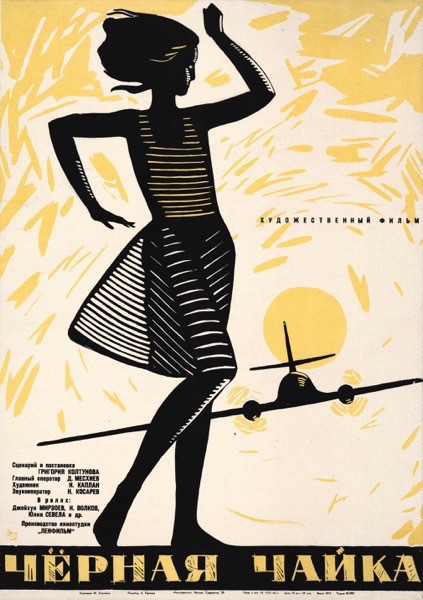I believe in going to the funeral.
I believe in going to the wedding.
I believe some occasions, though ceremonial, can be important to the emotional health of the individual and the community.
I believe in making order out of chaos -- or, if possible, making the chaos a little less chaotic.
I believe there is more in heaven and earth than is dreamt of in Stoic philosophies.
I believe we are physical creatures evolved to live on this planet, in this universe, through a million-years long process. I believe we need to respect the soft animal within and what it needs. I believe the brain is a useful organ, but the socially programmed ego-mind can be a trickster.
I believe art is essential but not necessary.
I believe art, creativity, spirituality, and deep religious feeling all draw from the same well and can evoke similar energy in its beholders.
I believe if I had started writing fiction seriously 30 years ago, and persisted, I would be a different person today. I believe if I had persisted if only for 10 years in any of the many artistic projects I took on, I would be a different person today. I believe I was a different person then and that I am a different person today. I believe I will be a different person next year.
I believe whenever I feel envy or regret that I am feeling my thought in the moment. I believe that negative energy carries no truthful information for me and can be safely ignored.
I believe there is a spiritual dimension to life that has been expressed throughout the centuries in such sacred texts as the Tao te Ching, the Baghavad Gita, the Dhammapada, the Torah, the Koran, the Bible, and other similar documents. I believe they all point to spiritual truths using the language of their tribes and times.
I believe mythologies are also sacred texts that express life's spiritual patterns and human psychology as noticed by sages and enlightened individuals over generations. I believe if you read them as poetry rather than as prose, as metaphors rather than instructions, as ambiguous rather than declarative, they will always have something new to teach.
I believe all sacred texts and mythologies are true or all have their own way in to the Truth.
I believe the Tao the Ching to be "my" Bible.
I believe there are modern sacred texts also, but we're too close to know which they are. I believe time will tell.
I believe that, physically and psychologically, we make emotional decisions and then reason backward to justify and explain them.
I believe thinking is a power tool that, when applied to matters of the soul or psyche, can make life worse or at least less fun.
I believe our human psychology and social programming separate us from an experience of the Divine. I believe we create our own experiences of the physical world and we call those experiences "reality." I believe that creating those experiences doesn't make them hurt less. I believe I can recognize that I am making up that experience in the moment and I can choose to see where that takes me.
I believe that what we call "God" is the Tao, the Divine, Universal Mind, the Formless, the Source Energy that is the resonating frequency of the universe. Another word for this divine creative and generative energy is Love. I believe when we feel Love, we feel at one with the universe and everything.
I believe all matter in this physical universe was created from this Formless energy, so all of us -- even Donald Trump -- are connected to the formless and the eternal. I believe we can acknowledge this as truth or simply carry on as if it were true and we should never stop looking for evidence to prove or disprove. I believe knowing this should not stop us from doing what needs to be done to change conditions in the physical world, or our little piece of it, that need changing, for the highest good of all.
I believe that voting matters, particularly in local elections.
I believe there are few things better in life than a good laugh.
I believe in Science as a verb, as a process for analyzing this material world. I believe that expecting a Final Answer from Science on any question -- from diets to dark matter -- is a foolish expectation because organized, formalized knowledge is always being revised.
I believe that what some people call Science is more properly called Engineering.
I believe scientists or engineers who have spent their lives studying a specific topic know some things to be true, even though they cannot prove them empirically.
I believe in writing and mailing birthday cards, Christmas cards, and sympathy cards to friends and family. I believe doing this for its own sake is satisfying.
I believe the understanding that underlies the 3 Principles to be about as close to the spiritual, philosophical, and psychological truth as I understand it at this time. I believe I have no other need for a self-help or therapeutic method than to continue studying the implications of the 3 Principles. I believe there is also a spiritual component to the 3 Principles that, when it goes missing, makes the whole less than its parts.
I believe I have not had the "Holy Effing Mother of God" moment that some 3 Principles followers have talked about. I believe it will come when it will come.
I believe I am still asleep and have yet to wake up.
I believe that I feel and live better when I have less on my mind.
I believe in randomness and synchronicity as phenomenon that point to an order I cannot separate from chaos. I believe Tarot cards and coin flips are as good a way to make decisions and know myself as anything else.
I believe writing is "thinking on paper" (or onscreen). I believe publishing what I write -- even to a blog at the end of the internet -- is essential for my creative and spiritual sake, if no one else's.
I believe the Universal Mind, the Formless, the Tao, Source Energy is impersonal and indifferent to us and to what we want, but when we move in harmony with it, then it provides us with what we need in the moment. I believe that the inspiration I feel to create comes from the Formless, bursts into this material universe as thoughts I cannot control, and that my state of personal mind -- call it consciousness -- will make those thoughts look more or less real to me. I believe I can be the thinker, and the one who observes the thinker. I believe when I identify with the latter, and do not take my thinking personally, I generally feel and perform better.
I believe there can be snakes in the garden and that floods will come, so it's wise to be prepared. I believe if I let myself be led by intuition and insights "from the blue," that I will be better prepared for feast or famine than if I relied on reason alone.
I believe I am less fun than I used to be. I believe that when I ignore that type of thought, refuse to take it personally, and let it float by, another thought will come along. I believe that while I'm waiting for that next thought, I can chop wood, carry water, draw a picture, watch a Youtube video, or clean the papers from my office floor.
I believe the Universe respects energy rather than justice. I believe the perfection and pleasure is in the doing.
I believe people can do evil things in the world and to other people. I believe people can do good things in the world and for other people. I believe we have the capacity to choose either path. I believe when I'm in tune with the Tao or Source Energy, I will make the choice that's right for that moment.
I believe this list is inadequate, incomplete, thinly argued, and likely inconsequential. I believe it is the best I can do now, at this time. I believe this list points to something I cannot see or articulate.
I believe some of what I wrote here is truthful. I believe some of it just sounded good to my ear.