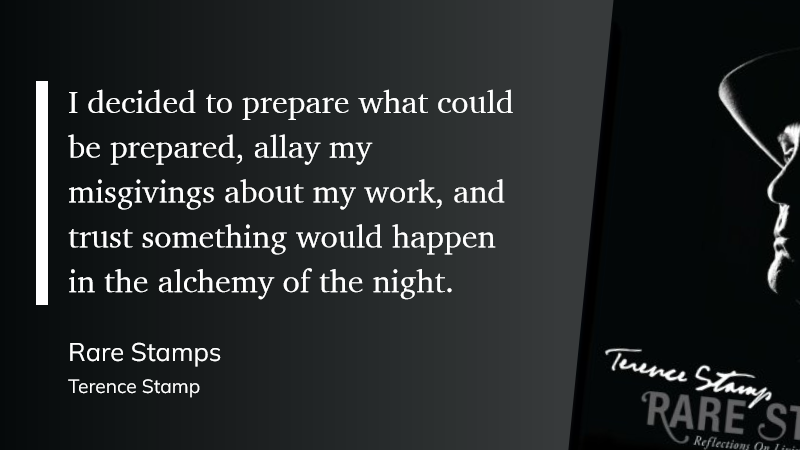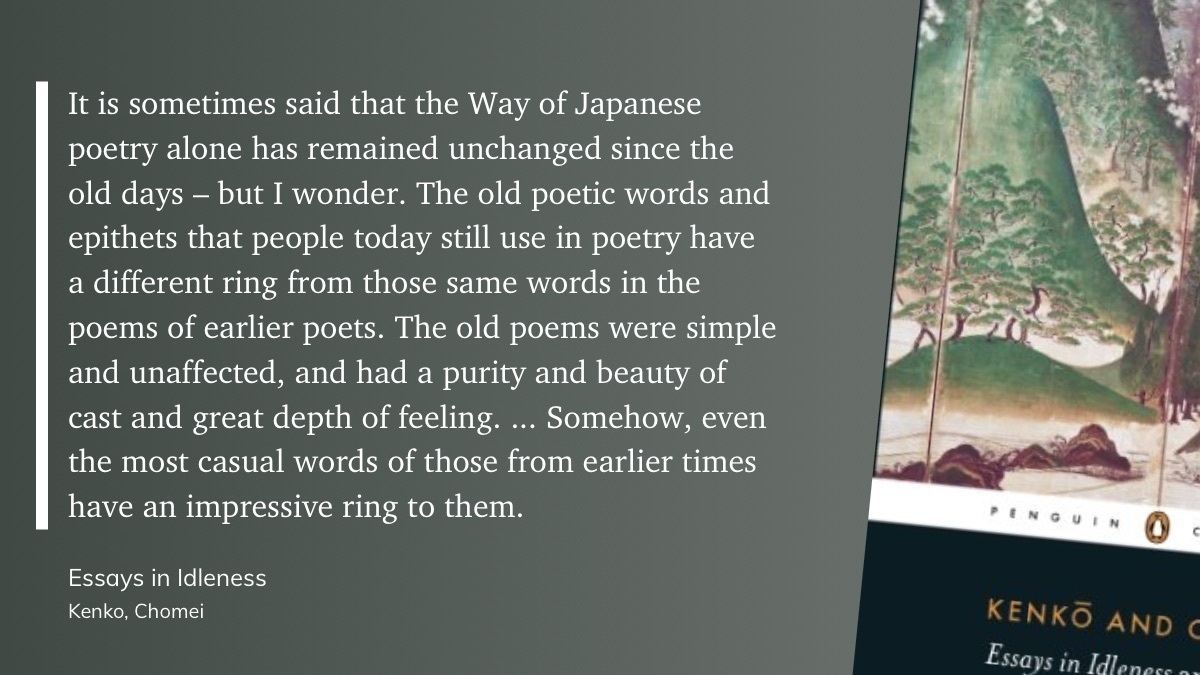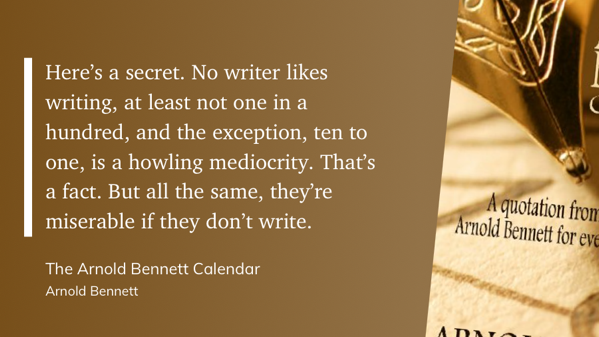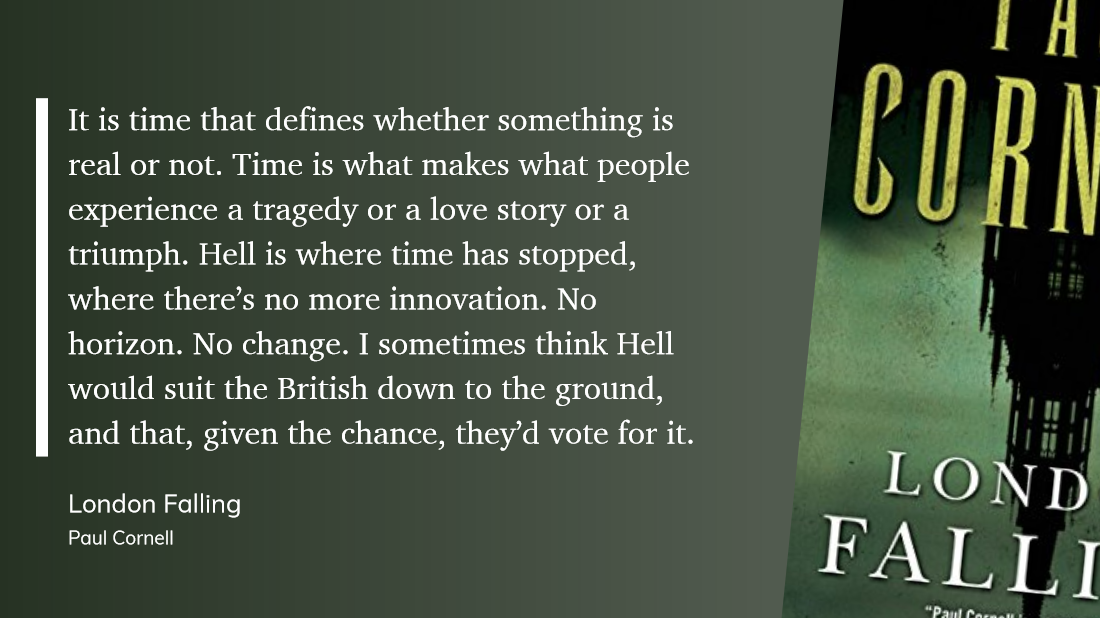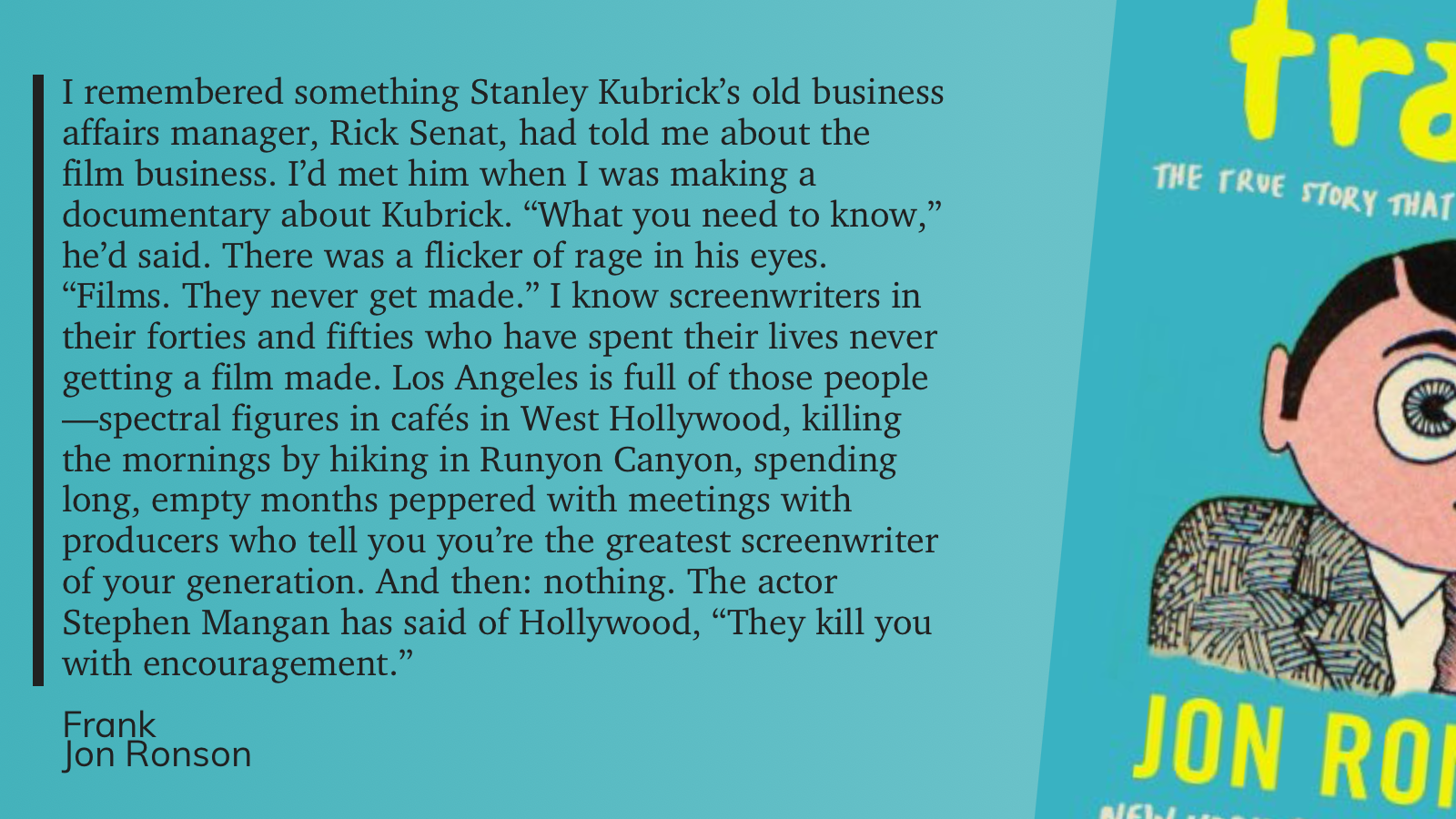Creating a PDF with clickable hyperlinks from a Word 365 file
We’re having trouble creating a PDF with clickable hyperlinks from a Word 365 file. We want to create a PDF with clickable headings in the table of contents, clickable hyperlinks, ckickable cross-references, etc.
Neither Save as PDF nor Exporting to PDF did the trick, though the resulting PDF did have clickable bookmarks in the side pane. Which is OK but not great, and not what we wanted.
Turns out that you need Adobe Acrobat to create a PDF with clickable hyperlinks from a Word file. (I have PDF utilities on my iMac that could do this, probably, but we need this operation to work on a Windows laptop.)
The hackity-hacky-hack way around this situation is to do this:
- Upload the Word file to Google Drive.
- Open the Word file in Google Docs.
- Download the file as a PDF.
We don’t get the bookmarks capability with the resulting PDF, but the hyperlinks work and the Word formatting is unaffected.
Solution grabbed from the last post in this Microsoft support thread.
And I leave the final word to the writer of that support message:
Now the question is, why am i spending xxxxx money for using Office business when it cannot perform an operation as simple as maintaining functioning hyperlinks after a PDF conversion? (When) a simple (free) software such as Docs (Pages for Mac works too) can perform the same operation without any problem? To me, this remains a mystery.