Dr. Drang tells us about a triffic iPhone setting to Silence Unknown Callers. New in iOS 13. Hurriedly enabled as soon as I read that post.
Dr. Drang tells us about a triffic iPhone setting to Silence Unknown Callers. New in iOS 13. Hurriedly enabled as soon as I read that post.
Overcast’s Upload Files function was removed with the most recent update to iOS 13, I think; the option is disabled in its settings and the uploads page is gone from the website. I could not find any info about this change online. What annoyed me was that this capability was removed while I was in the middle of listening to an uploaded audiobook file.
So am reluctantly moving my podcast listening to Castro, which has most of the functionality I use plus lets me add audio files more easily.
I will miss the custom playlists feature of Overcast; I divvy all my Sleep With Me and ambient music podcasts into their own playlists, for example.
I was so comfortable in my technological rut! But am making the best of it. I’ve stopped most all the feeds in Overcast and am starting fresh in Castro. I have a huge backlog of audiofiles in Overcast anyway, so maybe I can whittle them down while keeping up with my current diet of audio snack foods.
A bookmarklet that always finds its way to all of my browser toolbars is [Alisdair McDiarmid’s Kill sticky headers bookmarklet] (https://alisdair.mcdiarmid.org/kill-sticky-headers/). For web sites that have header or footer elements that obscure part of what I’m trying to read, clicking this bookmarklet instantly clears the page display. And if you ever need those elements back — for a menu item, say — then just refresh the page.
Ever since the death of Google Reader, I have avoided finding another RSS reader.
I already have Pocket, which as of today reminds me that I have 1,459 unread web pages. Isn’t that enough? Apparently not for me.
Still, I also am not a tech reporter who needs (or feels he needs) to stay on top of a raft of news sites, blogs, Twitter feeds, and the like.
Perhaps the best advice I got on maanging RSS feeds was from Michael Leddy, who suggested dropping them all. Instead, when you want to or have the time, simply open up the sites in your browser and read as much as you want until you feel caught up. There are only so many inboxes one needs to check in life.
Still, there are a few sites I follow (some belonging to friends) that post infrequently and I do not want to miss them. I wanted to avoid investing time and effort in learning an RSS reader that worked across my Mac and iDevices for only a few feeds.
What works best for me is Blogtrottr, a web service that lets me receive RSS content via email.
I assume we know how to manage our email. Why learn a new app? Skim or read the emailed posts as I have time and then delete or archive them in Gmail, as needed.
Blogtrottr has paid tiers of service, but I find the ad-supported free tier works fine for me.
New and first iPad ever, actually, only a few weeks old. It's the 10.5-inch iPad Pro and it is a beaut of a machine. Remarkably light and thin, beautiful screen. It's a luxury that is not yet a necessity.
Liz has had an iPad Mini for 4-5 years now and absolutely adores it. She reads the digital version of our local newspaper on it, surfs the web, listens to music, researches our trips, and generally does not need a traditional old-fashioned PC or desktop computer at all. Her iPad Mini is a constant companion for her: the perfect size for carrying and using anywhere.
My friend MikeU bought the 9.7-inch iPad about 5-6 years ago and it became his laptop replacement at work. His aim was for the iPad to pay for itself. With the addition of a Logitech case/keyboard and Evernote, the iPad became his note-taking device at meetings and led him to eschew paper-based Day-Timers after nearly 20 years. But he rarely used his iPad for entertainment; for him, it was primarily a work machine.
I bought my iPad as I thought about our upcoming trips. For the last several years, when we've traveled, I've packed an Acer Chromebook laptop with its ungodly and ungainly AC adapter and cord. I liked the full-size keyboard for writing emails, I could use my Bluetooth headset, and the screen was adequate for watching the Doctor Who Christmas specials. I did not want to use Liz's iPad to check my email or type messages on; iPads are personal devices and I didn't want to mess anything up on her True Love. Besides, what if I wanted to surf the web too? Better for us to each have our own devices.
The appeal of the iPad Pro for me was primarily to make traveling easier: it's lighter than the Chromebook, the AC adapter is very low-profile (in a pinch, Liz and I could share one), I could use the iPad while squished into an airplane seat, and I could customize its display as I liked. The attraction of the bigger screen means I can now read comics via Comixology and get something like the experience of having the pamphlet in my hand, with the extra advantage of zooming into a panel when I want to study finer details. And there are Kindle ebooks that are meant for use on color devices, so I can now enjoy them on my new toy.
So why am I not more excited? I am a little skeptical of this expensive device. Expensive not just in terms of money, but in the time I feel I need to take to get it set up and to learn its ways.
My Kindle Paperwhite is still fine for reading and has its own advantages: smaller even than the iPad Mini, longer battery life, cheaper and thus more easily replaceable, it doesn't push light into my face, and -- crucially -- I can't do anything else with it. It's built for distraction-free reading, while the iPad encourages distraction.
My iMac is my principal home computer and I already tend to do most everything I need to do on it: writing, YouTube, file management, even Comixology though it's not terribly pleasurable. The iMac is my everything-device; I am used to the power of the full-fledged Mac OS and desktop apps.
My iPhone SE (my first smartphone ever, bought in September) replaced my trusty and beloved iPod and it quickly filled a key niche in my digital ecosystem. The iPhone hosts my iTunes music library, email, camera, podcasts I listen to in the car, Evernote, and my budget app. Its smaller screen prohibits me from reading on it for long periods (which is a good thing). It's my general purpose pocket computer and it has become as necessary to me as Liz's iPad Mini is to her.
So while I look forward to using the iPad on our upcoming travels, I remain skeptical of its value to me when I'm at home. Where does it fit in my media consumption diet? Where does it fit when I want to write emails or a blog post? These are things I'll find out over time, while I work out how necessary this luxury item is to me.
In iTunes, I have assigned the genre “Christmas” to all my Yuletide music, albums and singletons alike. This makes it relatively easy to add them to my iPod or remove them at once with the click of a button. (Some sequester their Christmas music to a different iTunes library, but I haven’t gone that far yet.)
I have a few static playlists that group a series of albums together, for example, all of the Windham Hill Winter Solstice albums. My friend Bob has a static playlist containing only instrumental songs, for when he just wants background music.
My own quixotic contribution to the world of Christmas playlists is a smart playlist that collects and sorts all of my Christmas songs in alphabetical order.
Liz prefers hearing her Christmas music by album; each album has its own personality, sound, and emotion that she enjoys. For myself, I rather like the randomness and juxtaposition of so many different songs one after another or so many differently styled versions of the same song in one place.
I get a kick out of hearing nine different arrangements of “Joy to the World” – community chorale, solo vocal, piano instrumental, surf guitar – one after another. Or picking a letter of the alphabet and starting my listening there, just to see what comes next.
The settings for this playlist are in the screenshot, but here’s the recipe:
As you can surmise, all the songs are tagged with the genre “Christmas.” I flag songs I want to delete from my library with a single star. I periodically display all one-star songs in a smart playlist and delete them.
When iTunes creates the playlist, click the Name column header so the songs are sorted alphabetically. Then sync the playlist to your iDevice. This will preserve the song order on your iDevice.
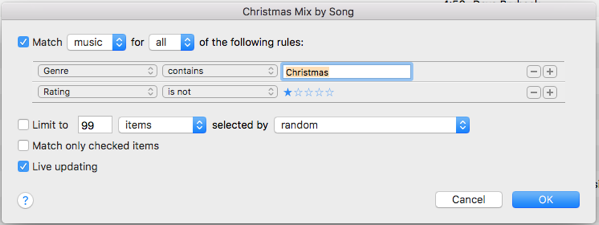
The New Adventures of Mr Stephen Fry:
A strange obsession, mine. But better to be addicted to smartphones and gismos than cocaine or sex, I suppose. Well, I don’t know, the result is the same after all, very little sleep, great expense and horrific mess everywhere.